How to Download Photos from Google Photos Web Site
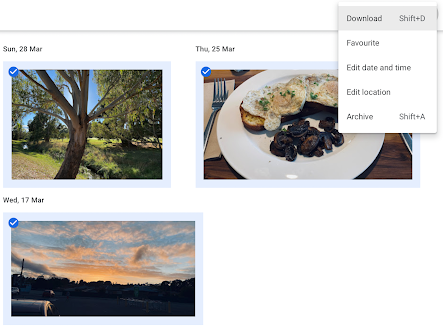
With Google changing the rules on photo storage, many people need to remove their photos and videos from the Google cloud, or pay for more storage. The process is quite simple. 1. Select the pictures you want to download , by ticking the small checkbox that appears on the top left of each picture as you hover the mouse over it. Once you have selected a number of files, click the Hamburger Menu (Three vertical dots) in the top right of there page. 2. Then click the Download option. If you have selected a lot of photos. it may take some time for Google to create the ZIP file that will contain your pictures. Eventually you will receive the prompt asking where to save the file. 3. Choose where to save the file. It will appear differently depending on your operating system. On a Windows PC it will look like this: On a Mac it is quite similar. If you have a USB stick or external drive plugged in, it will show up here, and you simply select is as the place for the file to be saved. After...




